Chances are if you’re reading this, you probably keep a loaded gun next to your bed at night. I’ve done so for as long as I can remember. When I was younger, it was a Mossberg 500 shotgun with a pistol grip leaning against my nightstand. After I had kids, however, I knew I had to be more careful with my guns. So I purchased a bedside biometric gun safe, also known as a gun vault or lockbox. Now I keep a SIG Sauer P229 with a Streamlight TLR-1 HL flashlight in a gun safe on my nightstand.
I recently had the chance to test out a new gun safe, the Pineworld K5 Biometric Gun Safe for my bedside. My first impression is that it’s massive. It feels extremely well built and heavy-duty.
Despite its heft, it measures just 14”x11”x3.5”. It can easily hold two full-size pistols, or one pistol, and plenty of extra mags.
Table Of Contents
K5 Bedside Biometric Gun Safe Description
As I mentioned already, the Pineworld K5 Biometric Gun Safe is massive. It’s made of 10 gauge steel and weighs in at a hefty 17 lbs. The lid springs open with a hydraulic lift that is rated at 30,000 lifts.
Inside, the compartment is lined with soft 3mm foam lining to keep your guns from getting scratched. It includes a padded steel cable to secure the box to a bed frame or nightstand and also has pre-drilled holes to secure it to a surface such as a closet floor or dresser drawer.
One feature that I found especially interesting is the WiFi feature. This allows you to open your lockbox via a phone app, as well as monitor openings and failed attempts.
| Specifications | |
|---|---|
| Dimensions: | 14”x11”x3.5” |
| Weight: | 17 lbs |
| Color: | Gunmetal Grey, Black |
| Construction: | 10 Gauge Rolled Steel |
| Power Source: | 4x AA Batteries or USB Type C |
| Unlock Features: | Key, Passcode, Fingerprint, WiFi |
K5 Bedside Biometric Gun Safe Features
The Pineworld K5 is packed with awesome features. The best feature is the quadruple-redundant unlocking system. It features a fingerprint reader with a backup keypad and a backup backup physical key.
If you lose the key, you can even open it using an app on your phone. It’s powered by four AA batteries, and also has a USB-C backup for (emergency power only) when your batteries go dead.
Fingerprint Reader
Getting the fingerprint reader working is a bit confusing, so here’s a step-by-step tutorial on how I got it to work.
1. Open the safe with the included physical key.
2. Insert 4 AA batteries.
3. Add Administrator. Press and hold the ✔ for three seconds. If successful, you will hear a voice prompt say “Please Enter 6-8 Digit Admin Password, Followed By the Confirm Key”. Enter a passcode (6-8 digits) and press the ✔. It will then ask you “Please Input Again.” If you’re successful, you will hear the voice say “Successful”.
4. Add Fingerprint. After adding the admin password, it will again ask you to “Please Add Administrator”. (If you let too much time pass, you will need to hold ✔ down again for three seconds. This time, you will hear “Please Verify Administrator”. Enter your 6-8 digit password and press the ✔. Next, you will hear “Please Add Administrator” again.) From here, place your finger (usually thumb or index finger) over the biometric reader and press down gently. I had some trouble with this initially. If you just press down and hold it there, it doesn’t work. You have to press for about one second, then lift and press down again. Once it registers your fingerprint the first time, the fingerprint reader will flash red and the voice prompt will say “Please Input Again.” You will continue to press and raise your finger. Also, remember to roll your finger left and right slightly so that the reader can gather your complete fingerprint. Each time you successfully scan your fingerprint, the keypad numbers 1-5 will light up. Once all five numbers have been illuminated, you will hear “Successful”.
5. Add User. You can add more than 20 user passwords or fingerprints. Press and hold the ✔, you will hear “Please Verify Administrator”. Either enter your password or use your fingerprint to verify. You will then hear “Please Add User”. You add a user in the same manner as you added your administrator password and fingerprint.
20+ Users/Fingerprints
The Pineworld K5 stores an amazing number of passwords and fingerprints. The included instructions say that it can hold “more than 20”.
That means that you can save your index finger and thumbprint from both hands, as well as your spouse’s finger and thumbprint of both hands, as well as a unique passcode for each of you, and still have plenty of storage remaining.
Built-in Alarm
One feature that is especially useful for households with kids is the built-in alarm. If the passcode or fingerprint reader registers five failed attempts in a row, an audible alarm will sound, even if the lockbox is in “silent” mode.
Silent Mode
Press and hold the “2” button for three seconds to access silent mode. I keep mine in silent mode for the simple reason that I don’t want to give a possible intruder a heads up that I’m awake and aware of their presence in my home.
K5 Bedside Biometric Gun Safe Pros
Solid, Heavy Duty Construction
The 10 gauge steel construction makes them safe feel solid and well built. The edges are smooth and the lid fits into place nicely.
Hydraulically Opening Lid
Having a lid that opens automatically is a very nice feature. The hydraulic lift arm seems to be durable and well made. It’s advertised as having a 30,000 lift lifespan.
Not only is it nice to have the lid open automatically, but the lid also stays open until you physically shut it. No more slamming the lid on your hand accidentally.
Multiple Redundant Unlock Methods
It’s reassuring to have so many different unlock methods. My previous gun safe had a physical key, and that’s it. If I lost my key, I was done. With four different ways to open the Pineworld K5, I’m confident that I’ll never be without my gun for long.
Extremely Accurate Fingerprint Reader
It’s been two weeks since I got my hands on this gun safe. After programming it the first time, I’ve probably opened it 100 times or more with the fingerprint reader. It has never given me a failed reading.
K5 Biometric Gun Safe Cons
“Already Unlocked”
One problem that I ran into initially was that about half the time I used the fingerprint reader, it would give me an audible message that says “Already Unlocked”. Each time after getting this message, I would immediately use the fingerprint reader to unlock it again, and it worked.
The extra 10 seconds or so it takes to read your fingerprint twice doesn’t seem like much, but it could mean the difference between life and death in a home invasion scenario.
After some investigating, I determined that when you close the lid, it presses down on a button built into the case. I found that after closing and locking the lid, there is about ⅛ to ¼ of an inch of play, meaning that it raises back up ever so slightly. This must be just enough to trigger the lock/unlock button, but not enough to actually unlatch the lid.
I found an easy solution to this. Before I use the fingerprint scanner, I put my opposite hand on top of the lid and apply slight pressure downward.
By pressing slightly down on the lid, it fully engages the lock/unlock button and allows for the fingerprint reader to work as expected every single time. Since I started doing this, I have not had a single problem. (The same problem occurs when you use the keypad passcode, and the same solution fixes the problem.)
Phone App
The phone app seems like a great idea, but I can’t give you a review of it because I never used it. The moment I downloaded the Tuya Smart App to my phone, it put all sorts of “questionable” calendar invites onto my iPhone calendar.
I’ve included a screenshot. The moment that happened, I deleted the app. I went into my phone calendar and clicked on the first invitation. After I clicked “unsubscribe from the calendar” it deleted all of the calendar items that it added. But the whole process felt very “Chinese hacker” so I decided not to proceed. The manufacturer insists this AP is safe. They said it has been downloaded by millions and in the Apple AP store I can see it has 29K ratings at an average of 4.7 out of 5 stars. So maybe it works for some, but i’ll pass.
K5 Bedside Biometric Gun Safe – Overall
The Pineworld K5 Biometric Gun Safe is a great gun safe. It exceeds all of my expectations for what a gun safe should be and do. I’ve had fingerprint reader gun safes in the past that have been nice, but they did not have the multitude of features that this gun safe has.
I especially like the multiple ways to unlock the safe. In the past, I had always been worried about losing my key or forgetting my passcode. Now, I don’t have to worry.
The problems with the Tuya Smart App are quite concerning. The Pineworld K5 will be my new bedside gun safe from now on, but I definitely won’t be using the phone app.
I understand that the product (and app, I assume) are Chinese-made, but if they hope to market to security-conscious, gun-toting Americans they need to make some serious changes to the app they use.
Chinese hackers aside, I still highly recommend this gun safe. I feel perfectly confident that my curious five-year-old boys wouldn’t be able to accidentally break into this safe. Likewise, I’m confident that I could access my gun quickly and easily in the event of an actual emergency.




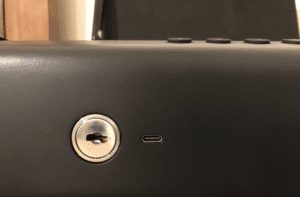
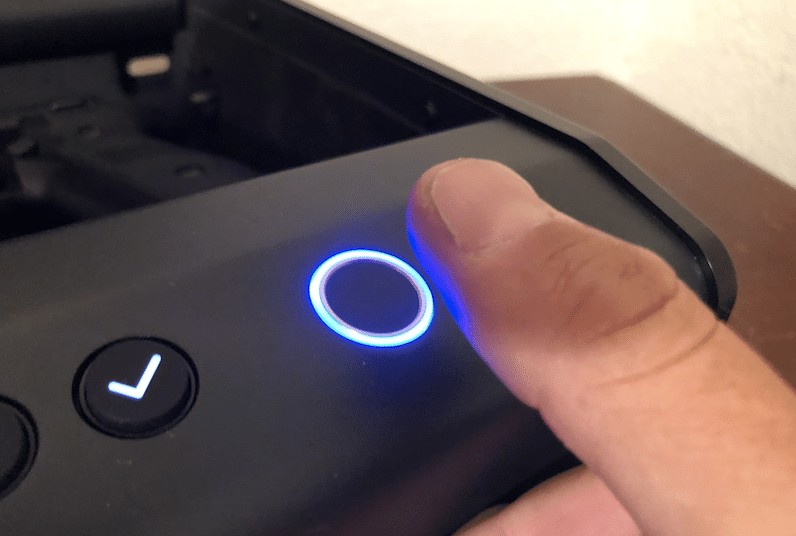
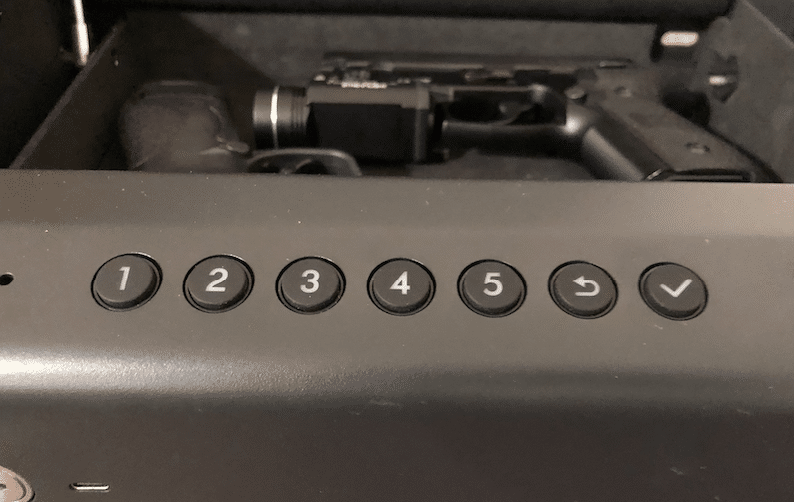
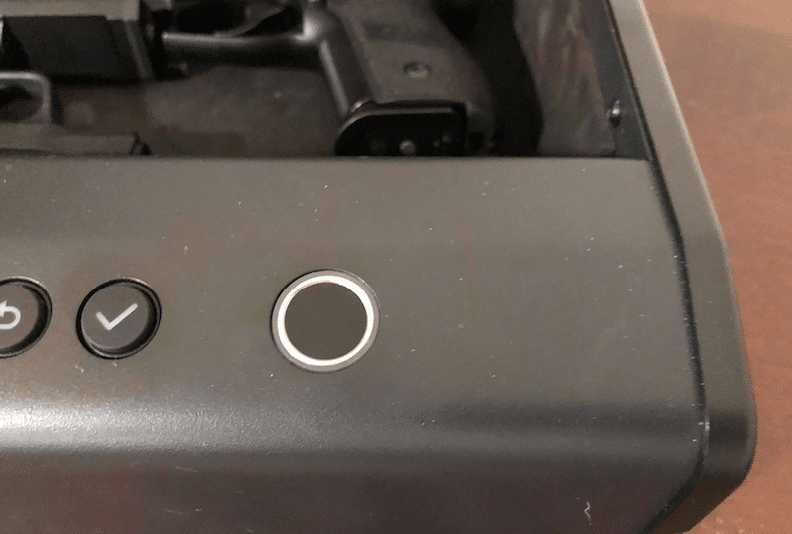









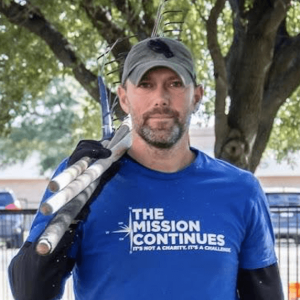


2 Responses
look like one smart and rugged safe, I want to try it out!
very nice Safe, i like the 10 gauge steel construction, convenient to put it at home. I will buy one for my boyfriend as Christmas Gift